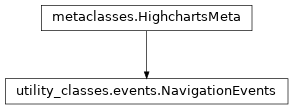.events
class: ChartEvents
- class ChartEvents(**kwargs)[source]
Event listeners for the chart.
Class Inheritance

- copy(other=None, overwrite=True, **kwargs)
Copy the configuration settings from this instance to the
otherinstance.- Parameters:
other (
HighchartsMeta) – The target instance to which the properties of this instance should be copied. IfNone, will create a new instance and populate it with properties copied fromself. Defaults toNone.overwrite (
bool) – ifTrue, properties inotherthat are already set will be overwritten by their counterparts inself. Defaults toTrue.kwargs – Additional keyword arguments. Some special descendents of
HighchartsMetamay have special implementations of this method which rely on additional keyword arguments.
- Returns:
A mutated version of
otherwith new property values
- classmethod from_dict(as_dict: dict, allow_snake_case: bool = True)
Construct an instance of the class from a
dictobject.
- classmethod from_js_literal(as_str_or_file, allow_snake_case: bool = True, _break_loop_on_failure: bool = False)
Return a Python object representation of a Highcharts JavaScript object literal.
- Parameters:
as_str_or_file (
str) – The JavaScript object literal, represented either as astror as a filename which contains the JS object literal.allow_snake_case (
bool) – IfTrue, interpretssnake_casekeys as equivalent tocamelCasekeys. Defaults toTrue._break_loop_on_failure (
bool) – IfTrue, will break any looping operations in the event of a failure. Otherwise, will attempt to repair the failure. Defaults toFalse.
- Returns:
A Python object representation of the Highcharts JavaScript object literal.
- Return type:
HighchartsMeta
- classmethod from_json(as_json_or_file, allow_snake_case: bool = True)
Construct an instance of the class from a JSON string.
- Parameters:
as_json_or_file – The JSON string for the object or the filename of a file that contains the JSON string.
allow_snake_case (
bool) – IfTrue, interpretssnake_casekeys as equivalent tocamelCasekeys. Defaults toTrue.
- Returns:
A Python objcet representation of
as_json.- Return type:
HighchartsMeta
- get_required_modules(include_extension=False) List[str]
Return the list of URLs from which the Highcharts JavaScript modules needed to render the chart can be retrieved.
- to_dict() dict
Generate a
dictrepresentation of the object compatible with the Highcharts JavaScript library.Note
The
dictrepresentation has a property structure and naming convention that is intentionally consistent with the Highcharts JavaScript library. This is not Pythonic, but it makes managing the interplay between the two languages much, much simpler.
- to_js_literal(filename=None, encoding='utf-8', careful_validation=False) str | None
Return the object represented as a
strcontaining the JavaScript object literal.- Parameters:
along the way using the esprima-python library. Defaults to
False.Warning
Setting this value to
Truewill significantly degrade serialization performance, though it may prove useful for debugging purposes.
- to_json(filename=None, encoding='utf-8')
Generate a JSON string/byte string representation of the object compatible with the Highcharts JavaScript library.
Note
This method will either return a standard
stror abytesobject depending on the JSON serialization library you are using. For example, if your environment has orjson, the result will be abytesrepresentation of the string.- Parameters:
- Returns:
A JSON representation of the object compatible with the Highcharts library.
- Return type:
- static trim_dict(untrimmed: dict, to_json: bool = False, context: str = None) dict
Remove keys from
untrimmedwhose values areNoneand convert values that have.to_dict()methods.- Parameters:
untrimmed (
dict) – Thedictwhose values may still beNoneor Python objects.to_json (
bool) – IfTrue, will remove all keys fromuntrimmedthat are not serializable to JSON. Defaults toFalse.context (
strorNone) – If provided, will inform the method of the context in which it is being run which may inform special handling cases (e.g. where empty strings may be important / allowable). Defaults toNone.
- Returns:
Trimmed
dict- Return type:
- static trim_iterable(untrimmed, to_json=False, context: str = None)
Convert any
EnforcedNullTypevalues inuntrimmedto'null'.- Parameters:
untrimmed (iterable) – The iterable whose members may still be
Noneor Python objects.to_json (
bool) – IfTrue, will remove all members fromuntrimmedthat are not serializable to JSON. Defaults toFalse.context (
strorNone) – If provided, will inform the method of the context in which it is being run which may inform special handling cases (e.g. where empty strings may be important / allowable). Defaults toNone.
- Return type:
iterable
- property add_series: CallbackFunction | None
JavaScript callback function that fires when a series is added to the chart after load time, using the JavaScript
.addSeries()method.One parameter,
event, is passed to the JavaScript function, containing common event information. Throughevent.optionsyou can access the series options that were passed to the.addSeries()method.Returning
falseprevents the series from being added.- Return type:
CallbackFunctionorNone
- property after_print: CallbackFunction | None
JavaScript callback function that fires after a chart has been printed through the context menu or the
Chart.print()JavaScript method.- Return type:
CallbackFunctionorNone
- property before_print: CallbackFunction | None
JavaScript callback function that fires before a chart is printed through the context menu or the
Chart.print()JavaScript method.- Return type:
CallbackFunctionorNone
- property click: CallbackFunction | None
JavaScript callback function that fires when the user clicks on the plot background. One parameter,
event, is passed to the JavaScript function, containing common event information.Hint
Information on the clicked spot can be found in your JavaScript function through
event.xAxisandevent.yAxis, which are arrays containing the axes of each dimension and each axis’ value at the clicked spot.The primary axes are
event.xAxis[0]andevent.yAxis[0].Remember the unit of a datetime axis is milliseconds since 1970-01-01 00:00:00.
- Return type:
CallbackFunctionorNone
- property drilldown: CallbackFunction | None
JavaScript callback function that fires when a drilldown point is clicked, before the new series is added.
This callback function is also used for asynchronous drilldown, where the JavaScript
seriesOptionsare not added using the configuration options, but are instead loaded asynchronously.Warning
When the user clicks a category label to triggle multiple series drilldowns, one
drilldownevent is triggered per point in the category.One parameter,
event, is passed to the JavaScript function, containing common event information plus certain specific properties:category: if a category label was clicked, this will contain its indexoriginalEvent: the original browser event (typically a click) that triggered the drilldownpoint: the originating pointpoints: if a category label was clicked, this will be an array that holds all points corresponding to the categoryseriesOptions: options for the new series
- Return type:
CallbackFunctionorNone
- property drillup: CallbackFunction | None
JavaScript callback function that fires when the user drills up from a drilldown series.
- Return type:
CallbackFunctionorNone
- property drillupall: CallbackFunction | None
In a chart with multiple drilldown series, this JavaScript callback function fires after all the series have been drilled up.
- Return type:
CallbackFunctionorNone
- property export_data: CallbackFunction | None
JavaScript callback function that fires while exporting data. This enables the modification of data rows before they are processed into their final format.
- Return type:
CallbackFunctionorNone
- property fullscreen_close: CallbackFunction | None
JavaScript callback function that fires when a fullscreen view is closed, either through a context menu item, the
Esckey, or the JavaScriptChart.fullscreen.close()method.- Return type:
CallbackFunctionorNone
- property fullscreen_open: CallbackFunction | None
JavaScript callback function that fires when a fullscreen view is opened, either through a context menu item or the JavaScript
Chart.fullscreen.open()method.- Return type:
CallbackFunctionorNone
- property load: CallbackFunction | None
JavaScript callback function that fires when the chart has finished loading (including images, for example in point markers). One parameter,
event, is passed to the JavaScript function, containing common event information.- Return type:
CallbackFunctionorNone
- property redraw: CallbackFunction | None
JavaScript callback function that fires when the chart is redrawn, either after a JavaScript call to
chart.redraw()or after an axis, series, or point is modified in JavaScript with theredrawoption set totrue.One parameter,
event, is passed to the JavaScript function, containing common event information.- Return type:
CallbackFunctionorNone
- property selection: CallbackFunction | None
JavaScript callback function that fires when an area of the chart has been selected (selection is enabled by setting
Chart.zoom_type).One parameter,
event, is passed to the JavaScript function, containing common event information.Hint
The default action for the selection event is to zoom the chart to the selected area, however this can be prevented by calling
event.preventDefault()or returningfalsefrom your JavaScript callback function.Hint
Information on the selected area can be found in your JavaScript function through
event.xAxisandevent.yAxis, which are arrays containing the axes of each dimension and each axis’ minimum and maximum value within the selected area.The primary axes are
event.xAxis[0]andevent.yAxis[0].Remember the unit of a datetime axis is milliseconds since 1970-01-01 00:00:00.
- Return type:
CallbackFunctionorNone
class: PointEvents
- class PointEvents(**kwargs)[source]
Event listeners for Points.
Class Inheritance
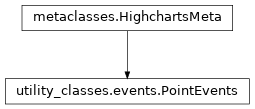
- copy(other=None, overwrite=True, **kwargs)
Copy the configuration settings from this instance to the
otherinstance.- Parameters:
other (
HighchartsMeta) – The target instance to which the properties of this instance should be copied. IfNone, will create a new instance and populate it with properties copied fromself. Defaults toNone.overwrite (
bool) – ifTrue, properties inotherthat are already set will be overwritten by their counterparts inself. Defaults toTrue.kwargs – Additional keyword arguments. Some special descendents of
HighchartsMetamay have special implementations of this method which rely on additional keyword arguments.
- Returns:
A mutated version of
otherwith new property values
- classmethod from_dict(as_dict: dict, allow_snake_case: bool = True)
Construct an instance of the class from a
dictobject.
- classmethod from_js_literal(as_str_or_file, allow_snake_case: bool = True, _break_loop_on_failure: bool = False)
Return a Python object representation of a Highcharts JavaScript object literal.
- Parameters:
as_str_or_file (
str) – The JavaScript object literal, represented either as astror as a filename which contains the JS object literal.allow_snake_case (
bool) – IfTrue, interpretssnake_casekeys as equivalent tocamelCasekeys. Defaults toTrue._break_loop_on_failure (
bool) – IfTrue, will break any looping operations in the event of a failure. Otherwise, will attempt to repair the failure. Defaults toFalse.
- Returns:
A Python object representation of the Highcharts JavaScript object literal.
- Return type:
HighchartsMeta
- classmethod from_json(as_json_or_file, allow_snake_case: bool = True)
Construct an instance of the class from a JSON string.
- Parameters:
as_json_or_file – The JSON string for the object or the filename of a file that contains the JSON string.
allow_snake_case (
bool) – IfTrue, interpretssnake_casekeys as equivalent tocamelCasekeys. Defaults toTrue.
- Returns:
A Python objcet representation of
as_json.- Return type:
HighchartsMeta
- get_required_modules(include_extension=False) List[str]
Return the list of URLs from which the Highcharts JavaScript modules needed to render the chart can be retrieved.
- to_dict() dict
Generate a
dictrepresentation of the object compatible with the Highcharts JavaScript library.Note
The
dictrepresentation has a property structure and naming convention that is intentionally consistent with the Highcharts JavaScript library. This is not Pythonic, but it makes managing the interplay between the two languages much, much simpler.
- to_js_literal(filename=None, encoding='utf-8', careful_validation=False) str | None
Return the object represented as a
strcontaining the JavaScript object literal.- Parameters:
along the way using the esprima-python library. Defaults to
False.Warning
Setting this value to
Truewill significantly degrade serialization performance, though it may prove useful for debugging purposes.
- to_json(filename=None, encoding='utf-8')
Generate a JSON string/byte string representation of the object compatible with the Highcharts JavaScript library.
Note
This method will either return a standard
stror abytesobject depending on the JSON serialization library you are using. For example, if your environment has orjson, the result will be abytesrepresentation of the string.- Parameters:
- Returns:
A JSON representation of the object compatible with the Highcharts library.
- Return type:
- static trim_dict(untrimmed: dict, to_json: bool = False, context: str = None) dict
Remove keys from
untrimmedwhose values areNoneand convert values that have.to_dict()methods.- Parameters:
untrimmed (
dict) – Thedictwhose values may still beNoneor Python objects.to_json (
bool) – IfTrue, will remove all keys fromuntrimmedthat are not serializable to JSON. Defaults toFalse.context (
strorNone) – If provided, will inform the method of the context in which it is being run which may inform special handling cases (e.g. where empty strings may be important / allowable). Defaults toNone.
- Returns:
Trimmed
dict- Return type:
- static trim_iterable(untrimmed, to_json=False, context: str = None)
Convert any
EnforcedNullTypevalues inuntrimmedto'null'.- Parameters:
untrimmed (iterable) – The iterable whose members may still be
Noneor Python objects.to_json (
bool) – IfTrue, will remove all members fromuntrimmedthat are not serializable to JSON. Defaults toFalse.context (
strorNone) – If provided, will inform the method of the context in which it is being run which may inform special handling cases (e.g. where empty strings may be important / allowable). Defaults toNone.
- Return type:
iterable
- property click: CallbackFunction | None
JavaScript function that fires when a point is clicked.
One parameter,
event, is passed to the function, containing common event information.If the
Series.allow_point_select()option isTrue, the default action for the point’s click event is to toggle the point’s select state. ReturningFalsefrom the JavaScript event handler function cancels this action.- Return type:
CallbackFunctionorNone
- property drag: CallbackFunction | None
JavaScript callback function that fires while dragging a point.
The mouse event is passed in as parameter. The original data can be accessed from
e.origin, and the new point values can be accessed frome.newPoints. If there is only a single point being updated, it can be accessed frome.newPointfor simplicity, and its ID can be accessed frome.newPointId. The this context is the point being dragged. To stop the default drag action, returnfalse.- Return type:
CallbackFunctionorNone
- property drag_start: CallbackFunction | None
JavaScript callback function that fires when starting to drag a point.
In JavaScript, the mouse event object is passed in as an argument. If a drag handle is used,
e.updatePropis set to the data property being dragged. Thethiscontext is the point.- Return type:
CallbackFunctionorNone
- property drop: CallbackFunction | None
JavaScript function that fires when a point is droped (when dragging ends).
The mouse event is passed in as parameter. The original data can be accessed from
e.origin, and the new point values can be accessed frome.newPoints. If there is only a single point being updated, it can be accessed frome.newPointfor simplicity, and its ID can be accessed frome.newPointId. The this context is the point being dragged.- Return type:
CallbackFunctionorNone
- property mouse_out: CallbackFunction | None
JavaScript function which fires when the mouse leaves the area close to the point.
- Return type:
CallbackFunctionorNone
- property mouse_over: CallbackFunction | None
JavaScript function which fires when the mouse enters the area close to the point. One parameter,
event, is passed to the function, containing common event information.Returning
falsecancels the default behavior, which is to show a tooltip for the point.- Return type:
CallbackFunctionorNone
- property remove: CallbackFunction | None
JavaScript function which fires when the point is removed using the (JavaScript)
.remove()method.One parameter,
event, is passed to the function. Returningfalsecancels the operation.- Return type:
CallbackFunctionorNone
- property select: CallbackFunction | None
JavaScript function which fires when the point is selected either programmatically or following a click on the point.
One parameter,
event, is passed to the function. Returningfalsecancels the operation.- Return type:
CallbackFunctionorNone
- property unselect: CallbackFunction | None
JavaScript function that fires when the point is unselected either programmatically or following a click on the point.
One parameter,
event, is passed to the function. Returningfalsecancels the operation.- Return type:
CallbackFunctionorNone
- property update: CallbackFunction | None
JavaScript function that fires when the point is updated programmatically through the (JavaScript)
.update()method.One parameter,
event, is passed to the function. The new point options can be accessed throughevent.options. Returningfalsecancels the operation.- Return type:
CallbackFunctionorNone
class: SeriesEvents
- class SeriesEvents(**kwargs)[source]
Event listeners for Series.
Class Inheritance
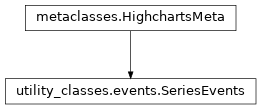
- copy(other=None, overwrite=True, **kwargs)
Copy the configuration settings from this instance to the
otherinstance.- Parameters:
other (
HighchartsMeta) – The target instance to which the properties of this instance should be copied. IfNone, will create a new instance and populate it with properties copied fromself. Defaults toNone.overwrite (
bool) – ifTrue, properties inotherthat are already set will be overwritten by their counterparts inself. Defaults toTrue.kwargs – Additional keyword arguments. Some special descendents of
HighchartsMetamay have special implementations of this method which rely on additional keyword arguments.
- Returns:
A mutated version of
otherwith new property values
- classmethod from_dict(as_dict: dict, allow_snake_case: bool = True)
Construct an instance of the class from a
dictobject.
- classmethod from_js_literal(as_str_or_file, allow_snake_case: bool = True, _break_loop_on_failure: bool = False)
Return a Python object representation of a Highcharts JavaScript object literal.
- Parameters:
as_str_or_file (
str) – The JavaScript object literal, represented either as astror as a filename which contains the JS object literal.allow_snake_case (
bool) – IfTrue, interpretssnake_casekeys as equivalent tocamelCasekeys. Defaults toTrue._break_loop_on_failure (
bool) – IfTrue, will break any looping operations in the event of a failure. Otherwise, will attempt to repair the failure. Defaults toFalse.
- Returns:
A Python object representation of the Highcharts JavaScript object literal.
- Return type:
HighchartsMeta
- classmethod from_json(as_json_or_file, allow_snake_case: bool = True)
Construct an instance of the class from a JSON string.
- Parameters:
as_json_or_file – The JSON string for the object or the filename of a file that contains the JSON string.
allow_snake_case (
bool) – IfTrue, interpretssnake_casekeys as equivalent tocamelCasekeys. Defaults toTrue.
- Returns:
A Python objcet representation of
as_json.- Return type:
HighchartsMeta
- get_required_modules(include_extension=False) List[str]
Return the list of URLs from which the Highcharts JavaScript modules needed to render the chart can be retrieved.
- to_dict() dict
Generate a
dictrepresentation of the object compatible with the Highcharts JavaScript library.Note
The
dictrepresentation has a property structure and naming convention that is intentionally consistent with the Highcharts JavaScript library. This is not Pythonic, but it makes managing the interplay between the two languages much, much simpler.
- to_js_literal(filename=None, encoding='utf-8', careful_validation=False) str | None
Return the object represented as a
strcontaining the JavaScript object literal.- Parameters:
along the way using the esprima-python library. Defaults to
False.Warning
Setting this value to
Truewill significantly degrade serialization performance, though it may prove useful for debugging purposes.
- to_json(filename=None, encoding='utf-8')
Generate a JSON string/byte string representation of the object compatible with the Highcharts JavaScript library.
Note
This method will either return a standard
stror abytesobject depending on the JSON serialization library you are using. For example, if your environment has orjson, the result will be abytesrepresentation of the string.- Parameters:
- Returns:
A JSON representation of the object compatible with the Highcharts library.
- Return type:
- static trim_dict(untrimmed: dict, to_json: bool = False, context: str = None) dict
Remove keys from
untrimmedwhose values areNoneand convert values that have.to_dict()methods.- Parameters:
untrimmed (
dict) – Thedictwhose values may still beNoneor Python objects.to_json (
bool) – IfTrue, will remove all keys fromuntrimmedthat are not serializable to JSON. Defaults toFalse.context (
strorNone) – If provided, will inform the method of the context in which it is being run which may inform special handling cases (e.g. where empty strings may be important / allowable). Defaults toNone.
- Returns:
Trimmed
dict- Return type:
- static trim_iterable(untrimmed, to_json=False, context: str = None)
Convert any
EnforcedNullTypevalues inuntrimmedto'null'.- Parameters:
untrimmed (iterable) – The iterable whose members may still be
Noneor Python objects.to_json (
bool) – IfTrue, will remove all members fromuntrimmedthat are not serializable to JSON. Defaults toFalse.context (
strorNone) – If provided, will inform the method of the context in which it is being run which may inform special handling cases (e.g. where empty strings may be important / allowable). Defaults toNone.
- Return type:
iterable
- property after_animate: CallbackFunction | None
JavaScript function that fires after the series has finished its initial animation, or if animation is disabled, immediately as the series is displayed.
- Return type:
CallbackFunctionorNone
- property checkbox_click: CallbackFunction | None
JavaScript function that fires when the checkbox next to the series’ name in the legend is clicked.
One parameter,
event, is passed to the (JavaScript) function. The state of the checkbox is found byevent.checked. The checked item is found byevent.item. Returnfalseto prevent the default action which is to toggle the select state of the series.- Return type:
CallbackFunctionorNone
- property click: CallbackFunction | None
JavaScript function that fires when when the series is clicked.
One parameter,
event, is passed to the (JavaScript) function, containing common event information. Additionally,event.pointholds a pointer to the nearest point on the graph.- Return type:
CallbackFunctionorNone
- property hide: CallbackFunction | None
JavaScript function that fires when the series is hidden after chart generation time, either by clicking the legend item or by calling (in JavaScript)
.hide().- Return type:
CallbackFunctionorNone
- property legend_item_click: CallbackFunction | None
JavaScript function that fires when the legend item belonging to the series is clicked.
One parameter,
event, is passed to the (JavaScript) function. The default action is to toggle the visibility of the series. This can be prevented by returningfalseor calling (in JavaScript)event.preventDefault().- Return type:
CallbackFunctionorNone
- property mouse_out: CallbackFunction | None
JavaScript function which fires when the mouse leaves the graph.
One parameter,
event, is passed to the (JavaScript) function, containing common event information. If thestickyTrackingoption istrue, themouse_outevent doesn’t happen before the mouse enters another graph or leaves the plot area.- Return type:
CallbackFunctionorNone
- property mouse_over: CallbackFunction | None
JavaScript function which fires when the mouse enters the graph.
One parameter,
event, is passed to the function, containing common event information.- Return type:
CallbackFunctionorNone
- property show: CallbackFunction | None
JavaScript function which fires when the series is shown after chart generation time, either by clicking the legend item or by calling (in JavaScript)
.show().- Return type:
CallbackFunctionorNone
class: ClusterEvents
- class ClusterEvents(**kwargs)[source]
General event handlers for marker clusters.
Class Inheritance
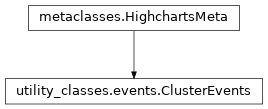
- copy(other=None, overwrite=True, **kwargs)
Copy the configuration settings from this instance to the
otherinstance.- Parameters:
other (
HighchartsMeta) – The target instance to which the properties of this instance should be copied. IfNone, will create a new instance and populate it with properties copied fromself. Defaults toNone.overwrite (
bool) – ifTrue, properties inotherthat are already set will be overwritten by their counterparts inself. Defaults toTrue.kwargs – Additional keyword arguments. Some special descendents of
HighchartsMetamay have special implementations of this method which rely on additional keyword arguments.
- Returns:
A mutated version of
otherwith new property values
- classmethod from_dict(as_dict: dict, allow_snake_case: bool = True)
Construct an instance of the class from a
dictobject.
- classmethod from_js_literal(as_str_or_file, allow_snake_case: bool = True, _break_loop_on_failure: bool = False)
Return a Python object representation of a Highcharts JavaScript object literal.
- Parameters:
as_str_or_file (
str) – The JavaScript object literal, represented either as astror as a filename which contains the JS object literal.allow_snake_case (
bool) – IfTrue, interpretssnake_casekeys as equivalent tocamelCasekeys. Defaults toTrue._break_loop_on_failure (
bool) – IfTrue, will break any looping operations in the event of a failure. Otherwise, will attempt to repair the failure. Defaults toFalse.
- Returns:
A Python object representation of the Highcharts JavaScript object literal.
- Return type:
HighchartsMeta
- classmethod from_json(as_json_or_file, allow_snake_case: bool = True)
Construct an instance of the class from a JSON string.
- Parameters:
as_json_or_file – The JSON string for the object or the filename of a file that contains the JSON string.
allow_snake_case (
bool) – IfTrue, interpretssnake_casekeys as equivalent tocamelCasekeys. Defaults toTrue.
- Returns:
A Python objcet representation of
as_json.- Return type:
HighchartsMeta
- get_required_modules(include_extension=False) List[str]
Return the list of URLs from which the Highcharts JavaScript modules needed to render the chart can be retrieved.
- to_dict() dict
Generate a
dictrepresentation of the object compatible with the Highcharts JavaScript library.Note
The
dictrepresentation has a property structure and naming convention that is intentionally consistent with the Highcharts JavaScript library. This is not Pythonic, but it makes managing the interplay between the two languages much, much simpler.
- to_js_literal(filename=None, encoding='utf-8', careful_validation=False) str | None
Return the object represented as a
strcontaining the JavaScript object literal.- Parameters:
along the way using the esprima-python library. Defaults to
False.Warning
Setting this value to
Truewill significantly degrade serialization performance, though it may prove useful for debugging purposes.
- to_json(filename=None, encoding='utf-8')
Generate a JSON string/byte string representation of the object compatible with the Highcharts JavaScript library.
Note
This method will either return a standard
stror abytesobject depending on the JSON serialization library you are using. For example, if your environment has orjson, the result will be abytesrepresentation of the string.- Parameters:
- Returns:
A JSON representation of the object compatible with the Highcharts library.
- Return type:
- static trim_dict(untrimmed: dict, to_json: bool = False, context: str = None) dict
Remove keys from
untrimmedwhose values areNoneand convert values that have.to_dict()methods.- Parameters:
untrimmed (
dict) – Thedictwhose values may still beNoneor Python objects.to_json (
bool) – IfTrue, will remove all keys fromuntrimmedthat are not serializable to JSON. Defaults toFalse.context (
strorNone) – If provided, will inform the method of the context in which it is being run which may inform special handling cases (e.g. where empty strings may be important / allowable). Defaults toNone.
- Returns:
Trimmed
dict- Return type:
- static trim_iterable(untrimmed, to_json=False, context: str = None)
Convert any
EnforcedNullTypevalues inuntrimmedto'null'.- Parameters:
untrimmed (iterable) – The iterable whose members may still be
Noneor Python objects.to_json (
bool) – IfTrue, will remove all members fromuntrimmedthat are not serializable to JSON. Defaults toFalse.context (
strorNone) – If provided, will inform the method of the context in which it is being run which may inform special handling cases (e.g. where empty strings may be important / allowable). Defaults toNone.
- Return type:
iterable
- property drill_to_cluster: CallbackFunction | None
JavaScript callback function that fires when the cluster point is clicked and
Cluster.drill_to_cluster()isTrue.One parameter,
event, is passed to the function. The default action is to zoom to the cluster points range. This can be prevented by calling (in JavaScript)event.preventDefault().- Return type:
CallbackFunctionorNone
class: AxisEvents
- class AxisEvents(**kwargs)[source]
Event listeners for axes.
Class Inheritance
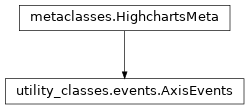
- copy(other=None, overwrite=True, **kwargs)
Copy the configuration settings from this instance to the
otherinstance.- Parameters:
other (
HighchartsMeta) – The target instance to which the properties of this instance should be copied. IfNone, will create a new instance and populate it with properties copied fromself. Defaults toNone.overwrite (
bool) – ifTrue, properties inotherthat are already set will be overwritten by their counterparts inself. Defaults toTrue.kwargs – Additional keyword arguments. Some special descendents of
HighchartsMetamay have special implementations of this method which rely on additional keyword arguments.
- Returns:
A mutated version of
otherwith new property values
- classmethod from_dict(as_dict: dict, allow_snake_case: bool = True)
Construct an instance of the class from a
dictobject.
- classmethod from_js_literal(as_str_or_file, allow_snake_case: bool = True, _break_loop_on_failure: bool = False)
Return a Python object representation of a Highcharts JavaScript object literal.
- Parameters:
as_str_or_file (
str) – The JavaScript object literal, represented either as astror as a filename which contains the JS object literal.allow_snake_case (
bool) – IfTrue, interpretssnake_casekeys as equivalent tocamelCasekeys. Defaults toTrue._break_loop_on_failure (
bool) – IfTrue, will break any looping operations in the event of a failure. Otherwise, will attempt to repair the failure. Defaults toFalse.
- Returns:
A Python object representation of the Highcharts JavaScript object literal.
- Return type:
HighchartsMeta
- classmethod from_json(as_json_or_file, allow_snake_case: bool = True)
Construct an instance of the class from a JSON string.
- Parameters:
as_json_or_file – The JSON string for the object or the filename of a file that contains the JSON string.
allow_snake_case (
bool) – IfTrue, interpretssnake_casekeys as equivalent tocamelCasekeys. Defaults toTrue.
- Returns:
A Python objcet representation of
as_json.- Return type:
HighchartsMeta
- get_required_modules(include_extension=False) List[str]
Return the list of URLs from which the Highcharts JavaScript modules needed to render the chart can be retrieved.
- to_dict() dict
Generate a
dictrepresentation of the object compatible with the Highcharts JavaScript library.Note
The
dictrepresentation has a property structure and naming convention that is intentionally consistent with the Highcharts JavaScript library. This is not Pythonic, but it makes managing the interplay between the two languages much, much simpler.
- to_js_literal(filename=None, encoding='utf-8', careful_validation=False) str | None
Return the object represented as a
strcontaining the JavaScript object literal.- Parameters:
along the way using the esprima-python library. Defaults to
False.Warning
Setting this value to
Truewill significantly degrade serialization performance, though it may prove useful for debugging purposes.
- to_json(filename=None, encoding='utf-8')
Generate a JSON string/byte string representation of the object compatible with the Highcharts JavaScript library.
Note
This method will either return a standard
stror abytesobject depending on the JSON serialization library you are using. For example, if your environment has orjson, the result will be abytesrepresentation of the string.- Parameters:
- Returns:
A JSON representation of the object compatible with the Highcharts library.
- Return type:
- static trim_dict(untrimmed: dict, to_json: bool = False, context: str = None) dict
Remove keys from
untrimmedwhose values areNoneand convert values that have.to_dict()methods.- Parameters:
untrimmed (
dict) – Thedictwhose values may still beNoneor Python objects.to_json (
bool) – IfTrue, will remove all keys fromuntrimmedthat are not serializable to JSON. Defaults toFalse.context (
strorNone) – If provided, will inform the method of the context in which it is being run which may inform special handling cases (e.g. where empty strings may be important / allowable). Defaults toNone.
- Returns:
Trimmed
dict- Return type:
- static trim_iterable(untrimmed, to_json=False, context: str = None)
Convert any
EnforcedNullTypevalues inuntrimmedto'null'.- Parameters:
untrimmed (iterable) – The iterable whose members may still be
Noneor Python objects.to_json (
bool) – IfTrue, will remove all members fromuntrimmedthat are not serializable to JSON. Defaults toFalse.context (
strorNone) – If provided, will inform the method of the context in which it is being run which may inform special handling cases (e.g. where empty strings may be important / allowable). Defaults toNone.
- Return type:
iterable
- property after_breaks: CallbackFunction | None
A JavaScript event function fired after breaks have rendered. Defaults to
None.- Return type:
CallbackFunctionorNone
- property after_set_extremes: CallbackFunction | None
As opposed to
AxisEvent.set_extremes(), this JavaScript event fires after the final min and max values are computed and corrected forGenericAxis.min_range(). Defaults toNone.Fires when the minimum and maximum is set for the axis, either by calling the (JavaScript)
.setExtremes()method or by selecting an area in the chart. One parameter,event, is passed to the function, containing common event information.The new user-set minimum and maximum values can be found (in JavaScript) by
event.minandevent.max. These reflect the axis minimum and maximum in axis values. The actual data extremes are found inevent.dataMinandevent.dataMax.- Return type:
CallbackFunctionorNone
- property point_break: CallbackFunction | None
A JavaScript event fired when a break from this axis occurs on a point. Defaults to
None.- Return type:
CallbackFunctionorNone
- property point_break_out: CallbackFunction | None
An event fired when a point is outside a break after zoom.
- Return type:
- property point_in_break: CallbackFunction | None
A JavaScript event fired when a point falls inside a break from this axis. Defaults to
None.- Return type:
CallbackFunctionorNone
- property set_extremes: CallbackFunction | None
JavaScript function which fires when the minimum and maximum is set for the axis, either by calling the (JavaScript)
.setExtremes()method or by selecting an area in the chart.One parameter,
event, is passed to the function, containing common event information.The new user-set minimum and maximum values can be found by
event.minandevent.max. These reflect the axis minimum and maximum in data values. When an axis is zoomed all the way out from the “Reset zoom” button,event.minandevent.maxarenull, and the new extremes are set based onthis.dataMinandthis.dataMax.- Return type:
CallbackFunctionorNone
class: MouseEvents
- class MouseEvents(**kwargs)[source]
Collection of basic / standard event handlers for mouse interactions.
Class Inheritance
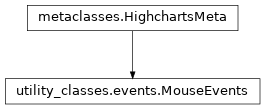
- copy(other=None, overwrite=True, **kwargs)
Copy the configuration settings from this instance to the
otherinstance.- Parameters:
other (
HighchartsMeta) – The target instance to which the properties of this instance should be copied. IfNone, will create a new instance and populate it with properties copied fromself. Defaults toNone.overwrite (
bool) – ifTrue, properties inotherthat are already set will be overwritten by their counterparts inself. Defaults toTrue.kwargs – Additional keyword arguments. Some special descendents of
HighchartsMetamay have special implementations of this method which rely on additional keyword arguments.
- Returns:
A mutated version of
otherwith new property values
- classmethod from_dict(as_dict: dict, allow_snake_case: bool = True)
Construct an instance of the class from a
dictobject.
- classmethod from_js_literal(as_str_or_file, allow_snake_case: bool = True, _break_loop_on_failure: bool = False)
Return a Python object representation of a Highcharts JavaScript object literal.
- Parameters:
as_str_or_file (
str) – The JavaScript object literal, represented either as astror as a filename which contains the JS object literal.allow_snake_case (
bool) – IfTrue, interpretssnake_casekeys as equivalent tocamelCasekeys. Defaults toTrue._break_loop_on_failure (
bool) – IfTrue, will break any looping operations in the event of a failure. Otherwise, will attempt to repair the failure. Defaults toFalse.
- Returns:
A Python object representation of the Highcharts JavaScript object literal.
- Return type:
HighchartsMeta
- classmethod from_json(as_json_or_file, allow_snake_case: bool = True)
Construct an instance of the class from a JSON string.
- Parameters:
as_json_or_file – The JSON string for the object or the filename of a file that contains the JSON string.
allow_snake_case (
bool) – IfTrue, interpretssnake_casekeys as equivalent tocamelCasekeys. Defaults toTrue.
- Returns:
A Python objcet representation of
as_json.- Return type:
HighchartsMeta
- get_required_modules(include_extension=False) List[str]
Return the list of URLs from which the Highcharts JavaScript modules needed to render the chart can be retrieved.
- to_dict() dict
Generate a
dictrepresentation of the object compatible with the Highcharts JavaScript library.Note
The
dictrepresentation has a property structure and naming convention that is intentionally consistent with the Highcharts JavaScript library. This is not Pythonic, but it makes managing the interplay between the two languages much, much simpler.
- to_js_literal(filename=None, encoding='utf-8', careful_validation=False) str | None
Return the object represented as a
strcontaining the JavaScript object literal.- Parameters:
along the way using the esprima-python library. Defaults to
False.Warning
Setting this value to
Truewill significantly degrade serialization performance, though it may prove useful for debugging purposes.
- to_json(filename=None, encoding='utf-8')
Generate a JSON string/byte string representation of the object compatible with the Highcharts JavaScript library.
Note
This method will either return a standard
stror abytesobject depending on the JSON serialization library you are using. For example, if your environment has orjson, the result will be abytesrepresentation of the string.- Parameters:
- Returns:
A JSON representation of the object compatible with the Highcharts library.
- Return type:
- static trim_dict(untrimmed: dict, to_json: bool = False, context: str = None) dict
Remove keys from
untrimmedwhose values areNoneand convert values that have.to_dict()methods.- Parameters:
untrimmed (
dict) – Thedictwhose values may still beNoneor Python objects.to_json (
bool) – IfTrue, will remove all keys fromuntrimmedthat are not serializable to JSON. Defaults toFalse.context (
strorNone) – If provided, will inform the method of the context in which it is being run which may inform special handling cases (e.g. where empty strings may be important / allowable). Defaults toNone.
- Returns:
Trimmed
dict- Return type:
- static trim_iterable(untrimmed, to_json=False, context: str = None)
Convert any
EnforcedNullTypevalues inuntrimmedto'null'.- Parameters:
untrimmed (iterable) – The iterable whose members may still be
Noneor Python objects.to_json (
bool) – IfTrue, will remove all members fromuntrimmedthat are not serializable to JSON. Defaults toFalse.context (
strorNone) – If provided, will inform the method of the context in which it is being run which may inform special handling cases (e.g. where empty strings may be important / allowable). Defaults toNone.
- Return type:
iterable
- property click: CallbackFunction | None
JavaScript callback function that fires when the user clicks on the plot band. One parameter,
event, is passed to the JavaScript function, containing common event information. Defaults toNone.- Return type:
CallbackFunctionorNone
- property mousemove: CallbackFunction | None
JavaScript callback function that fires on the mousemove event within the plot band. Defaults to
None.- Return type:
CallbackFunctionorNone
- property mouseout: CallbackFunction | None
JavaScript callback function that fires when the mouse moves away from the corner of the plot band. Defaults to
None.- Return type:
CallbackFunctionorNone
- property mouseover: CallbackFunction | None
JavaScript callback function that fires when the user moves their mouse over the plot band. One parameter,
event, is passed to the JavaScript function, containing common event information. Defaults toNone.- Return type:
CallbackFunctionorNone
class: RangeSelectorEvents
- class RangeSelectorEvents(**kwargs)[source]
Event listeners for the range selector buttons.
Class Inheritance

- copy(other=None, overwrite=True, **kwargs)
Copy the configuration settings from this instance to the
otherinstance.- Parameters:
other (
HighchartsMeta) – The target instance to which the properties of this instance should be copied. IfNone, will create a new instance and populate it with properties copied fromself. Defaults toNone.overwrite (
bool) – ifTrue, properties inotherthat are already set will be overwritten by their counterparts inself. Defaults toTrue.kwargs – Additional keyword arguments. Some special descendents of
HighchartsMetamay have special implementations of this method which rely on additional keyword arguments.
- Returns:
A mutated version of
otherwith new property values
- classmethod from_dict(as_dict: dict, allow_snake_case: bool = True)
Construct an instance of the class from a
dictobject.
- classmethod from_js_literal(as_str_or_file, allow_snake_case: bool = True, _break_loop_on_failure: bool = False)
Return a Python object representation of a Highcharts JavaScript object literal.
- Parameters:
as_str_or_file (
str) – The JavaScript object literal, represented either as astror as a filename which contains the JS object literal.allow_snake_case (
bool) – IfTrue, interpretssnake_casekeys as equivalent tocamelCasekeys. Defaults toTrue._break_loop_on_failure (
bool) – IfTrue, will break any looping operations in the event of a failure. Otherwise, will attempt to repair the failure. Defaults toFalse.
- Returns:
A Python object representation of the Highcharts JavaScript object literal.
- Return type:
HighchartsMeta
- classmethod from_json(as_json_or_file, allow_snake_case: bool = True)
Construct an instance of the class from a JSON string.
- Parameters:
as_json_or_file – The JSON string for the object or the filename of a file that contains the JSON string.
allow_snake_case (
bool) – IfTrue, interpretssnake_casekeys as equivalent tocamelCasekeys. Defaults toTrue.
- Returns:
A Python objcet representation of
as_json.- Return type:
HighchartsMeta
- get_required_modules(include_extension=False) List[str]
Return the list of URLs from which the Highcharts JavaScript modules needed to render the chart can be retrieved.
- to_dict() dict
Generate a
dictrepresentation of the object compatible with the Highcharts JavaScript library.Note
The
dictrepresentation has a property structure and naming convention that is intentionally consistent with the Highcharts JavaScript library. This is not Pythonic, but it makes managing the interplay between the two languages much, much simpler.
- to_js_literal(filename=None, encoding='utf-8', careful_validation=False) str | None
Return the object represented as a
strcontaining the JavaScript object literal.- Parameters:
along the way using the esprima-python library. Defaults to
False.Warning
Setting this value to
Truewill significantly degrade serialization performance, though it may prove useful for debugging purposes.
- to_json(filename=None, encoding='utf-8')
Generate a JSON string/byte string representation of the object compatible with the Highcharts JavaScript library.
Note
This method will either return a standard
stror abytesobject depending on the JSON serialization library you are using. For example, if your environment has orjson, the result will be abytesrepresentation of the string.- Parameters:
- Returns:
A JSON representation of the object compatible with the Highcharts library.
- Return type:
- static trim_dict(untrimmed: dict, to_json: bool = False, context: str = None) dict
Remove keys from
untrimmedwhose values areNoneand convert values that have.to_dict()methods.- Parameters:
untrimmed (
dict) – Thedictwhose values may still beNoneor Python objects.to_json (
bool) – IfTrue, will remove all keys fromuntrimmedthat are not serializable to JSON. Defaults toFalse.context (
strorNone) – If provided, will inform the method of the context in which it is being run which may inform special handling cases (e.g. where empty strings may be important / allowable). Defaults toNone.
- Returns:
Trimmed
dict- Return type:
- static trim_iterable(untrimmed, to_json=False, context: str = None)
Convert any
EnforcedNullTypevalues inuntrimmedto'null'.- Parameters:
untrimmed (iterable) – The iterable whose members may still be
Noneor Python objects.to_json (
bool) – IfTrue, will remove all members fromuntrimmedthat are not serializable to JSON. Defaults toFalse.context (
strorNone) – If provided, will inform the method of the context in which it is being run which may inform special handling cases (e.g. where empty strings may be important / allowable). Defaults toNone.
- Return type:
iterable
- property click: CallbackFunction | None
JavaScript callback function that fires when the user clicks on a button in the range selector. One parameter,
event, is passed to the JavaScript function, containing common event information. Defaults toNone.Tip
In the JavaScript function, Return
falseto stop the button’s default click action.- Return type:
CallbackFunctionorNone