.chart
class: Chart
- class Chart(**kwargs)[source]
Python representation of a Highcharts
Chartobject.Class Inheritance
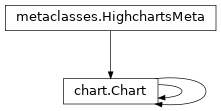
- add_indicator(indicator_name, series, indicator_kwargs=None)[source]
Creates a new technical indicator series which calculates the indicator
indicator_namefor the series provided inseries, and adds it to the chart’s.options.series.- Parameters:
indicator_name (
str) – The name of the indicator that should be added to the series and chart. For the list of supported indicators, please review the Indicator List.series (
strorSeriesBase) – The series to which the indicator should be added. Accepts either a series’.idas astr, or aSeriesBase(descendant) instance.indicator_kwargs (
dictorNone) – Keyword arguments to apply when instantiating the new indicator series. Defaults toNone.
- Returns:
Nothing. It simply changes the composition of the chart instance’s series to now include a new series with the indicator.
- add_series(*series)[source]
Adds
seriesto theChart.options.seriesproperty.- Parameters:
series (one or more
SeriesBaseor coercable) – One or more series instances (descended fromSeriesBase) or an instance (e.g.dict,str, etc.) coercable to one
- copy(other=None, overwrite=True, **kwargs)[source]
Copy the configuration settings from this chart to the
otherchart.- Parameters:
other (
Chart) – The target chart to which the properties of this chart should be copied. IfNone, will create a new chart and populate it with properties copied fromself. Defaults toNone.overwrite (
bool) – ifTrue, properties inotherthat are already set will be overwritten by their counterparts inself. Defaults toTrue.preserve_data (
bool) – IfTrue, will preserve the data values in any series contained inotherand the configuration of theoptions.dataproperty, but will still copy other properties as applicable. IfFalse, will overwrite data inotherwith data fromself. Defaults toTrue.kwargs – Additional keyword arguments. Some special descendents of
HighchartsMetamay have special implementations of this method which rely on additional keyword arguments.
- Returns:
A mutated version of
otherwith new property values
- display(global_options=None, container=None, retries=3, interval=1000)[source]
Display the chart in Jupyter Labs or Jupyter Notebooks.
- Parameters:
global_options (
SharedOptionsorNone) – The shared options to use when rendering the chart. Defaults toNoneThe ID to apply to the HTML container when rendered in Jupyter Labs. Defaults to
None, which applies the.containerproperty if set, and'highcharts_target_div'if not set.Note
Highcharts for Python will append a 6-character random string to the value of
containerto ensure uniqueness of the chart’s container when rendering in a Jupyter Notebook/Labs context. TheChartinstance will retain the mapping between container and the random string so long as the instance exists, thus allowing you to easily update the rendered chart by calling the.display()method again.If you wish to create a new chart from the instance that does not update the existing chart, then you can do so by specifying a new
containervalue.retries (
int) – The number of times to retry rendering the chart. Used to avoid race conditions with the Highcharts script. Defaults to 3.interval (
int) – The number of milliseconds to wait between retrying rendering the chart. Defaults to 1000 (1 seocnd).
- Raises:
HighchartsDependencyError – if ipython is not available in the runtime environment
- download_chart(format_='png', scale=1, width=None, filename=None, auth_user=None, auth_password=None, timeout=0.5, server_instance=None, **kwargs)[source]
Export a downloaded form of the chart using a Highcharts Export Server.
- Parameters:
filename (Path-like or
None) – The name of the file where the exported chart should (optionally) be persisted. Defaults toNone.auth_user (
strorNone) – The username to use to authenticate against the Export Server, using basic authentication. Defaults toNone.auth_password (
strorNone) – The password to use to authenticate against the Export Server (using basic authentication). Defaults toNone.timeout (numeric or
None) – The number of seconds to wait before issuing a timeout error. The timeout check is passed if bytes have been received on the socket in less than thetimeoutvalue. Defaults to0.5.server_instance (
ExportServerorNone) – Provide an already-configuredExportServerinstance to use to programmatically produce the exported chart. Defaults toNone, which causes Highcharts for Python to instantiate a newExportServerinstance.
Note
All other keyword arguments are as per the
ExportServerconstructor.
- classmethod from_asana(project_gid, section_gid=None, completed_since=None, use_html_description=True, personal_access_token=None, asana_client=None, api_request_params=None, connection_kwargs=None, connection_callback=None, series_kwargs=None, options_kwargs=None, chart_kwargs=None)[source]
Create a Gantt
Chartinstance from an Asana project.Note
Highcharts Gantt for Python can create an Asana API client for you, authenticating using the Personal Access Token` method supported by the Asana API. However, if you wish to use the more-involved OAuth2 handshake process you will need to create your own Asana API client using the asana-python library.
The reason for this is because the OAuth2 handshake has various permutations involving redirects, token refreshes, etc. which are outside the scope of the Highcharts Gantt for Python library, and if you are integrating Highcharts Gantt for Python into a larger application you are likely already facilitating the OAuth2 dance in a fashion appropriate for your use case.
- Parameters:
project_gid (
str) – The globally unique ID of the Project whose tasks should be used to assemble the Gantt chart.section_gid (
strorNone) – The optional unique ID of the section whose tasks should be used to assemble the Gantt chart. Defaults toNone, which returns all tasks in the project.completed_since (
datetimeorNone) – An optional filter which only returns tasks that have been completed after this date. Defaults toNone, which returns all tasks.use_html_description (
bool) – IfTrue, will use the Asana task’s HTML notes in the data point’s.descriptionfield. IfFalse, will use the non-HTML notes. Defaults toTrue.personal_access_token (
strorNone) – A Personal Access Token created by Asana. Defaults toNone, which tries to determine its value by looking in theASANA_PERSONAL_ACCESS_TOKENenvironment variable.api_request_params (
dictorNone) – Collection of additional request parameters to submit to the Asana API. Defaults toNone.connection_kwargs (
dictorNone) – Set of keyword arugments to supply to theDataConnectionconstructor, besides the.toproperty which is derived from the task. Defaults toNoneconnection_callback (Callable or
None) –A custom Python function or method which accepts two keyword arguments:
connection_target(which expects the dependencydictobject from the Asana task), andasana_task(which expects the Asana taskdictobject). The function should return aDataConnectioninstance. Defaults toNoneTip
The
connection_callbackargument is useful if you want to customize the connection styling based on properties included in the Asana task.series_kwargs (
dictorNone) – Collection of additional keyword arguments to use when instantiating theGanttSeries(besides thedataargument, which will be determined from the Asana tasks). Defaults toNone.options_kwargs (
dictorNone) –An optional
dictcontaining keyword arguments that should be used when instantiating theHighchartsOptionsinstance. Defaults toNone.Warning
If
options_kwargscontains aserieskey, theseriesvalue will be overwritten. Theseriesvalue will be created from the data indf.An optional
dictcontaining keyword arguments that should be used when instantiating theChartinstance. Defaults toNone.Warning
If
chart_kwargscontains anoptionskey,optionswill be overwritten. Theoptionsvalue will be created from theoptions_kwargsand the data indfinstead.
- Returns:
A Gantt
Chartinstance- Return type:
- classmethod from_csv(as_string_or_file, property_column_map, series_type, has_header_row=True, series_kwargs=None, options_kwargs=None, chart_kwargs=None, delimiter=',', null_text='None', wrapper_character="'", line_terminator='\r\n', wrap_all_strings=False, double_wrapper_character_when_nested=False, escape_character='\\', is_gantt_chart=False)[source]
Create a new
Chartinstance with data populated from a CSV string or file.Note
For an example
LineSeries, the minimum code required would be:my_chart = Chart.from_csv('some-csv-file.csv', property_column_map = { 'x': 0, 'y': 3, 'id': 'id' }, series_type = 'line')
As the example above shows, data is loaded into the
my_chartinstance from the CSV file with a filenamesome-csv-file.csv. Thexvalues for each data point will be taken from the first (index 0) column in the CSV file. Theyvalues will be taken from the fourth (index 3) column in the CSV file. And theidvalues will be taken from a column whose header row is labeled'id'(regardless of its index).- Parameters:
as_string_or_file (
stror Path-like) –The CSV data to use to pouplate data. Accepts either the raw CSV data as a
stror a path to a file in the runtime environment that contains the CSV data.Tip
Unwrapped empty column values are automatically interpreted as null (
None).property_column_map (
dict) –A
dictused to indicate which data point property should be set to which CSV column. The keys in thedictshould correspond to properties in the data point class, while the value can either be a numerical index (starting with 0) or astrindicating the label for the CSV column.series_type (
str) – Indicates the series type that should be created from the CSV data.has_header_row (
bool) – IfTrue, indicates that the first row ofas_string_or_filecontains column labels, rather than actual data. Defaults toTrue.series_kwargs (
dictorNone) –An optional
dictcontaining keyword arguments that should be used when instantiating the series instance. Defaults toNone.Warning
If
series_kwargscontains adatakey, its value will be overwritten. Thedatavalue will be created from the CSV file instead.options_kwargs (
dictorNone) –An optional
dictcontaining keyword arguments that should be used when instantiating theHighchartsOptionsinstance. Defaults toNone.Warning
If
options_kwargscontains aserieskey, theseriesvalue will be overwritten. Theseriesvalue will be created from the CSV file instead.An optional
dictcontaining keyword arguments that should be used when instantiating theChartinstance. Defaults toNone.Warning
If
chart_kwargscontains anoptionskey,optionswill be overwritten. Theoptionsvalue will be created from theoptions_kwargsand CSV file instead.delimiter (
str) – The delimiter used between columns. Defaults to,.wrapper_character (
str) – The string used to wrap string values when wrapping is applied. Defaults to'.null_text (
str) – The string used to indicate an empty value if empty values are wrapped. Defaults to None.line_terminator (
str) –The string used to indicate the end of a line/record in the CSV data. Defaults to
'\r\n'.Note
The Python
csvcurrently ignores theline_terminatorparameter and always applies'\r\n', by design. The Python docs say this may change in the future, so for future backwards compatibility we are including it here.wrap_all_strings (
bool) –If
True, indicates that the CSV file has all string data values wrapped in quotation marks. Defaults toFalse.double_wrapper_character_when_nested (
bool) – IfTrue, quote character is doubled when appearing within a string value. IfFalse, theescape_characteris used to prefix quotation marks. Defaults toFalse.escape_character (
str) – A one-character string that indicates the character used to escape quotation marks if they appear within a string value that is already wrapped in quotation marks. Defaults to\\(which is Python for'\', which is Python’s native escape character).is_gantt_chart (
bool) – IfTrue, indicates that the chart should be instantiated as a Highcharts Stock for Python chart. Defaults toFalse.
- Returns:
A
Chartinstance with its data populated from the CSV data.- Return type:
- Raises:
HighchartsCSVDeserializationError – if
property_column_mapreferences CSV columns by their label, but the CSV data does not contain a header row
- classmethod from_dict(as_dict: dict, allow_snake_case: bool = True)
Construct an instance of the class from a
dictobject.
- classmethod from_jira(project_key, server=None, jql=None, username=None, password_or_token=None, oauth_dict=None, client_kwargs=None, jira_client=None, connection_kwargs=None, connection_callback=None, series_kwargs=None, options_kwargs=None, chart_kwargs=None)[source]
Create a
Chartinstance from an Atlassian JIRA project.Note
Highcharts Gantt for Python can create a JIRA API client for you, authenticating using either the Basic Authentication or Access Token methods supported by the JIRA API. However, if you wish to use the more-involved OAuth2 handshake, you can do so yourself and either
supply an
oauth_dictargument containing the OAuth2 configuration details, orsupply a fully-authenticated
jira_client
The reason for this is because the OAuth2 handshake has various permutations involving redirects, token refreshes, etc. which are outside the scope of the Highcharts Gantt for Python library, and if you are integrating Highcharts Gantt for Python into a larger application you are likely already facilitating the OAuth2 dance in a fashion appropriate for your use case.
- Parameters:
project_key (
str) – The globally unique key of the Project whose tasks should be used to assemble the Gantt chart. For example,JRA.The URL of the JIRA instance from which data should be retrieved. Defaults to
None, which looks for a value in theHIGHCHARTS_JIRA_SERVERenvironment variable. If no value is found there, will then fallback to JIRA Cloud:'https://jira.atlasian.com'.Note
This argument will override the comparable setting in
client_kwargsifclient_kwargsis supplied.jql (
strorNone) – An optional JIRA Query Language query string to further narrow the issues returned from JIRA. Defaults toNone.The username to use when authenticating using either
basicortokenauthentication. Defaults toNone, which looks for a value in theHIGHCHARTS_JIRA_USERNAMEenvironment variable.Note
If
oauth2_dictis supplied, theusernameargument will be ignored since OAuth2 authentication will be used.password_or_token (
strorNone) –The password or access token to use when authenticating using either
basicortokenauthentication. Defaults toNone, which looks for a vlaue in theHIGHCHARTS_JIRA_TOKENenvironment variable.Note
If
oauth_dictis supplied, thepassword_or_tokenwill be ignored since OAuth2 authentication will be used.A
dictof key/value pairs providing configuration of the Oauth2 authentication details. Expected keys are:'access_token''access_token_secret''consumer_key''key_cert'
Defaults to
None.Note
To use OAuth2 authentication, an
oauth_dictmust be supplied. If you wish to force either basic or token authentication, make sure this argument remainsNone.client_kwargs (
dictorNone) – An optionaldictproviding keyword arguments to use when instantiating the JIRA client.jira_client (
jira.client.JIRAinstance that has been fully authenticated) – A fully-configured and fully-authenticated JIRA API client. Defaults toNone.connection_kwargs (
dictorNone) – Set of keyword arugments to supply to theDataConnectionconstructor, besides the.toproperty which is derived from the task. Defaults toNoneconnection_callback (Callable or
None) –A custom Python function or method which accepts two keyword arguments:
connection_target(which expects the dependencyIssueobject from the initialIssue), andissue(which expects the initialIssueobject). The function should return aDataConnectioninstance. Defaults toNone.Tip
The
connection_callbackargument is useful if you want to customize the connection styling based on properties included in the target issue.series_kwargs (
dictorNone) – Collection of additional keyword arguments to use when instantiating theGanttSeries(besides thedataargument, which will be determined from the JIRA issues). Defaults toNone.
- Returns:
A Gantt
Chartinstance- Return type:
GanttSeries- Raises:
HighchartsDependencyError – if the jira Python library is not available in the runtime environment
JIRAAuthenticationError – if authentication against the JIRA server fails
HighchartsValueError – if both
templateandproperty_column_mapare empty
- classmethod from_js_literal(as_str_or_file, allow_snake_case: bool = True, _break_loop_on_failure: bool = False)
Return a Python object representation of a Highcharts JavaScript object literal.
- Parameters:
as_str_or_file (
str) – The JavaScript object literal, represented either as astror as a filename which contains the JS object literal.allow_snake_case (
bool) – IfTrue, interpretssnake_casekeys as equivalent tocamelCasekeys. Defaults toTrue._break_loop_on_failure (
bool) – IfTrue, will break any looping operations in the event of a failure. Otherwise, will attempt to repair the failure. Defaults toFalse.
- Returns:
A Python object representation of the Highcharts JavaScript object literal.
- Return type:
HighchartsMeta
- classmethod from_json(as_json_or_file, allow_snake_case: bool = True)
Construct an instance of the class from a JSON string.
- Parameters:
as_json_or_file – The JSON string for the object or the filename of a file that contains the JSON string.
allow_snake_case (
bool) – IfTrue, interpretssnake_casekeys as equivalent tocamelCasekeys. Defaults toTrue.
- Returns:
A Python objcet representation of
as_json.- Return type:
HighchartsMeta
- classmethod from_monday(board_id, api_token=None, template=None, property_column_map=None, connection_kwargs=None, connection_callback=None, series_kwargs=None, options_kwargs=None, chart_kwargs=None)[source]
Create a
Chartinstance from a Monday.com work board.- Parameters:
board_id (
int) – The ID of the Monday.com board whose items should be retrieved to populate the Gantt series.The Monday.com API token to use when authenticating your request against the Monday.com API. Defaults to
None, which will then try to determine the token from theMONDAY_API_TOKENenvironment variable.Warning
If no token is either passed to the method or found in the
MONDAY_API_TOKENenvironment variable, calling this method will raise an error.The name of a standard Mpnday.com board template supported by Highcharts for Python. If supplied, will override the
property_column_mapargument. Defaults toNone.Note
If
property_column_mapis set, thetemplateargument will be ignored and overridden byproperty_column_map.property_column_map (
dictorNone) –A
dictused to map Monday.com columns to their correspondingGanttSeriesproperties. Keys are expected to beGanttSeriesproperties, while values are expected to be Monday.com column field names. Defaults toNone.Note
If
property_column_mapis supplied, its settings override thetemplatesetting.connection_kwargs (
dictorNone) – Set of keyword arugments to supply to theDataConnectionconstructor, besides the.toproperty which is derived from the task. Defaults toNoneconnection_callback (Callable or
None) –A custom Python function or method which accepts two keyword arguments:
connection_target(which expects the dependencydictobject from the Asana task), andasana_task(which expects the Asana taskdictobject). The function should return aDataConnectioninstance. Defaults toNoneTip
The
connection_callbackargument is useful if you want to customize the connection styling based on properties included in the Asana task.series_kwargs (
dictorNone) – Collection of additional keyword arguments to use when instantiating theGanttSeries(besides thedataargument, which will be determined from the Asana tasks). Defaults toNone.series_kwargs – Collection of additional keyword arguments to use when instantiating the
GanttSeries(besides thedataargument, which will be determined from the Asana tasks). Defaults toNone.options_kwargs (
dictorNone) –An optional
dictcontaining keyword arguments that should be used when instantiating theHighchartsOptionsinstance. Defaults toNone.Warning
If
options_kwargscontains aserieskey, theseriesvalue will be overwritten. Theseriesvalue will be created from the data indf.An optional
dictcontaining keyword arguments that should be used when instantiating theChartinstance. Defaults toNone.Warning
If
chart_kwargscontains anoptionskey,optionswill be overwritten. Theoptionsvalue will be created from theoptions_kwargsand the data indfinstead.
- Returns:
A Gantt
Chartinstance- Return type:
GanttSeries- Raises:
HighchartsDependencyError – if the monday Python library is not available in the runtime environment
MondayAuthenticationError – if there is no Monday.com API token supplied
HighchartsValueError – if both
templateandproperty_column_mapare empty
- classmethod from_options(options, chart_kwargs=None)[source]
Create a
Chartinstance from aHighchartsOptionsorHighchartsGanttOptionsobject.- Parameters:
options (
HighchartsOptionsor related or coercable) – The configuration options to use to instantiate the chart.An optional
dictcontaining keyword arguments that should be used when instantiating the instance. Defaults toNone.Warning
If
chart_kwargscontains anoptionskey,optionswill be overwritten by the contents ofoptions.
- Returns:
The
Chartinstance- Return type:
- classmethod from_pandas(df, property_map, series_type, series_kwargs=None, options_kwargs=None, chart_kwargs=None)[source]
Create a
Chartinstance whose data is populated from a pandasDataFrame.- Parameters:
df (
DataFrame) – TheDataFramefrom which data should be loaded.property_map (
dict) – Adictused to indicate which data point property should be set to which column indf. The keys in thedictshould correspond to properties in the data point class, while the value should indicate the label for theDataFramecolumn.series_type (
str) – Indicates the series type that should be created from the data indf.series_kwargs (
dict) –An optional
dictcontaining keyword arguments that should be used when instantiating the series instance. Defaults toNone.Warning
If
series_kwargscontains adatakey, its value will be overwritten. Thedatavalue will be created fromdfinstead.options_kwargs (
dictorNone) –An optional
dictcontaining keyword arguments that should be used when instantiating theHighchartsOptionsinstance. Defaults toNone.Warning
If
options_kwargscontains aserieskey, theseriesvalue will be overwritten. Theseriesvalue will be created from the data indf.An optional
dictcontaining keyword arguments that should be used when instantiating theChartinstance. Defaults toNone.Warning
If
chart_kwargscontains anoptionskey,optionswill be overwritten. Theoptionsvalue will be created from theoptions_kwargsand the data indfinstead.
- Returns:
A
Chartinstance with its data populated from the data indf.- Return type:
- Raises:
HighchartsPandasDeserializationError – if
property_mapreferences a column that does not exist in the data frameif pandas is not available in the runtime environment
- classmethod from_pyspark(df, property_map, series_type, series_kwargs=None, options_kwargs=None, chart_kwargs=None)[source]
Create a
Chartinstance whose data is populated from a PySparkDataFrame.- Parameters:
df (
DataFrame) – TheDataFramefrom which data should be loaded.property_map (
dict) – Adictused to indicate which data point property should be set to which column indf. The keys in thedictshould correspond to properties in the data point class, while the value should indicate the label for theDataFramecolumn.series_type (
str) – Indicates the series type that should be created from the data indf.series_kwargs (
dict) –An optional
dictcontaining keyword arguments that should be used when instantiating the series instance. Defaults toNone.Warning
If
series_kwargscontains adatakey, its value will be overwritten. Thedatavalue will be created fromdfinstead.options_kwargs (
dictorNone) –An optional
dictcontaining keyword arguments that should be used when instantiating theHighchartsOptionsinstance. Defaults toNone.Warning
If
options_kwargscontains aserieskey, theseriesvalue will be overwritten. Theseriesvalue will be created from the data indf.An optional
dictcontaining keyword arguments that should be used when instantiating theChartinstance. Defaults toNone.Warning
If
chart_kwargscontains anoptionskey,optionswill be overwritten. Theoptionsvalue will be created from theoptions_kwargsand the data indfinstead.
- Returns:
A
Chartinstance with its data populated from the data indf.- Return type:
- Raises:
HighchartsPySparkDeserializationError – if
property_mapreferences a column that does not exist in the data frameif PySpark is not available in the runtime environment
- classmethod from_series(*series, kwargs=None)[source]
Creates a new
Chartinstance populated withseries.- Parameters:
series (one or more
SeriesBaseorIndicatorSeriesBasecoercable) – One or more series instances (descended fromSeriesBase) or an instance (e.g.dict,str, etc.) coercable to onekwargs (
dict) –Other properties to use as keyword arguments for the instance to be created.
Warning
If
kwargssets theoptions.seriesproperty, that setting will be overridden by the contents ofseries.
- Returns:
A new
Chartinstance- Return type:
- to_dict() dict
Generate a
dictrepresentation of the object compatible with the Highcharts JavaScript library.Note
The
dictrepresentation has a property structure and naming convention that is intentionally consistent with the Highcharts JavaScript library. This is not Pythonic, but it makes managing the interplay between the two languages much, much simpler.
- to_js_literal(filename=None, encoding='utf-8') str | None[source]
Return the object represented as a
strcontaining the JavaScript object literal.- Parameters:
Note
If
variable_nameis set, will render a string as a new JavaScript instance invocation in the (pseudo-code) form:new VARIABLE_NAME = new Chart(...);
If
variable_nameis not set, will simply return thenew Chart(...)portion in the string.
- to_json(filename=None, encoding='utf-8')
Generate a JSON string/byte string representation of the object compatible with the Highcharts JavaScript library.
Note
This method will either return a standard
stror abytesobject depending on the JSON serialization library you are using. For example, if your environment has orjson, the result will be abytesrepresentation of the string.- Parameters:
- Returns:
A JSON representation of the object compatible with the Highcharts library.
- Return type:
- static trim_dict(untrimmed: dict, to_json: bool = False) dict
Remove keys from
untrimmedwhose values areNoneand convert values that have.to_dict()methods.
- static trim_iterable(untrimmed, to_json=False)
Convert any
EnforcedNullTypevalues inuntrimmedto'null'.
- update_series(*series, add_if_unmatched=False)[source]
Replace existing series with the new versions supplied in
series, matching them based on their.idproperty.- Parameters:
series (one or more
SeriesBaseor coercable) – One or more series instances (descended fromSeriesBase) or an instance (e.g.dict,str, etc.) coercable to oneadd_if_unmatched (
bool) – IfTrue, will add a series that does not have a match. IfFalse, will raise aHighchartsMissingSeriesErrorif a series does not have a match on the chart. Defaults toFalse.
- property callback: CallbackFunction | None
A (JavaScript) function that is run when the chart has loaded and all external images have been loaded. Defaults to
None.Note
Setting this proprety is equivalent to setting a value for
ChartOptions.events.load- Return type:
CallbackFunctionorNone
- property container: str | None
The
idof the<div>element in which your Highcharts chart should be rendered. Defaults toNone.
- property is_gantt_chart: bool
If
True, indicates that the chart should be rendered as a Highcharts Gantt chart. IfFalse, the chart will be rendered using the standard Highcharts JS constructor. Defaults toFalse.- Return type:
- property is_stock_chart: bool
If
True, indicates that the chart should be rendered as a Highcharts Stock chart. IfFalse, the chart will be rendered using the standard Highcharts JS constructor. Defaults toFalse.- Return type:
- property options: HighchartsOptions | HighchartsGanttOptions | HighchartsStockOptions | None
The Python representation of the Highcharts Gantt
optionsconfiguration object Defaults toNone.- Return type:
HighchartsOptionsorHighchartsGanttOptionsorNone
- property variable_name: str | None
The name given to the (JavaScript) variable to which the (JavaScript) Chart instance wil be assigned. Defaults to
None.Note
When the
Chartobject is converted to JavaScript code, the (JavaScript) chart instance is assigned to a variable in your JavaScript code. In the example code below, the Chart instance is assigned to avariable_nameofchart1:var chart1 = Highcharts.Chart('myTargetDiv', {});