.announce_new_data
class: AnnounceNewData
- class AnnounceNewData(**kwargs)[source]
Options for announcing new data to screen reader users.
Tip
Useful for dynamic data applications and drilldown.
Keep in mind that frequent announcements will not be useful to users, as they won’t have time to explore the new data. For these applications, consider making snapshots of the data accessible, and do the announcements in batches.
- Returns:
Configuration for the announcement of new data to screen reader users.
- Return type:
Class Inheritance
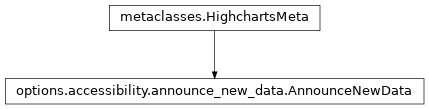
- copy(other=None, overwrite=True, **kwargs)
Copy the configuration settings from this instance to the
otherinstance.- Parameters:
other (
HighchartsMeta) – The target instance to which the properties of this instance should be copied. IfNone, will create a new instance and populate it with properties copied fromself. Defaults toNone.overwrite (
bool) – ifTrue, properties inotherthat are already set will be overwritten by their counterparts inself. Defaults toTrue.kwargs – Additional keyword arguments. Some special descendents of
HighchartsMetamay have special implementations of this method which rely on additional keyword arguments.
- Returns:
A mutated version of
otherwith new property values
- classmethod from_dict(as_dict: dict, allow_snake_case: bool = True)
Construct an instance of the class from a
dictobject.
- classmethod from_js_literal(as_str_or_file, allow_snake_case: bool = True, _break_loop_on_failure: bool = False)
Return a Python object representation of a Highcharts JavaScript object literal.
- Parameters:
as_str_or_file (
str) – The JavaScript object literal, represented either as astror as a filename which contains the JS object literal.allow_snake_case (
bool) – IfTrue, interpretssnake_casekeys as equivalent tocamelCasekeys. Defaults toTrue._break_loop_on_failure (
bool) – IfTrue, will break any looping operations in the event of a failure. Otherwise, will attempt to repair the failure. Defaults toFalse.
- Returns:
A Python object representation of the Highcharts JavaScript object literal.
- Return type:
HighchartsMeta
- classmethod from_json(as_json_or_file, allow_snake_case: bool = True)
Construct an instance of the class from a JSON string.
- Parameters:
as_json_or_file – The JSON string for the object or the filename of a file that contains the JSON string.
allow_snake_case (
bool) – IfTrue, interpretssnake_casekeys as equivalent tocamelCasekeys. Defaults toTrue.
- Returns:
A Python objcet representation of
as_json.- Return type:
HighchartsMeta
- get_required_modules(include_extension=False) List[str]
Return the list of URLs from which the Highcharts JavaScript modules needed to render the chart can be retrieved.
- to_dict() dict
Generate a
dictrepresentation of the object compatible with the Highcharts JavaScript library.Note
The
dictrepresentation has a property structure and naming convention that is intentionally consistent with the Highcharts JavaScript library. This is not Pythonic, but it makes managing the interplay between the two languages much, much simpler.
- to_js_literal(filename=None, encoding='utf-8') str | None
Return the object represented as a
strcontaining the JavaScript object literal.
- to_json(filename=None, encoding='utf-8')
Generate a JSON string/byte string representation of the object compatible with the Highcharts JavaScript library.
Note
This method will either return a standard
stror abytesobject depending on the JSON serialization library you are using. For example, if your environment has orjson, the result will be abytesrepresentation of the string.- Parameters:
- Returns:
A JSON representation of the object compatible with the Highcharts library.
- Return type:
- static trim_dict(untrimmed: dict, to_json: bool = False) dict
Remove keys from
untrimmedwhose values areNoneand convert values that have.to_dict()methods.
- static trim_iterable(untrimmed, to_json=False)
Convert any
EnforcedNullTypevalues inuntrimmedto'null'.
- property announcement_formatter: CallbackFunction | None
Optional JavaScript formatter callback for the announcement.
Expects a string containing JavaScript code. This code should be a JavaScript function that up to three arguments:
The first argument is always an array of all series that received updates. If an announcement is already queued, the series that received updates for that announcement are also included in this array.
The second argument is provided if
chart.addSerieswas called (in JavaScript), and there is a new series. In that case, this argument is a reference to the new series.The third argument, similarly, is provided if
series.addPointwas called (in JavaScript), and there is a new point. In that case, this argument is a reference to the new point.
The JavaScript function should return a string with the text to announce to the user. Return an empty string to not announce anything. Return
falseto use the default announcement format.- Returns:
The code of the JavaScript function ot use as the formatter callback for the new data announcement.
- Return type:
CallbackFunctionorNone
- property enabled: bool | None
Enable the announcement of new data to screen reader users.
Defaults to
False.
- property interrupt_user: bool | None
Choose whether or not the announcements should interrupt the screen reader. Defaults to
False.If not enabled, the user will be notified once idle.
Hint
It is recommended not to enable this setting unless there is a specific reason to do so.
- property minimum_announcement_interval: int | None
Minimum interval between announcements in milliseconds. Defaults to
5000.Warning
Non-integer values will be coerced to an
int.If new data arrives before this amount of time has passed, it is queued for announcement.
If another new data event happens while an announcement is queued, the queued announcement is dropped, and the latest announcement is queued instead. Set to 0 to allow all announcements, but be warned that frequent announcements are disturbing to users.
- Returns:
The minimum interval between announcements, expressed in milliseconds.
- Return type:
- Raises:
ValueError – if a negative value is supplied